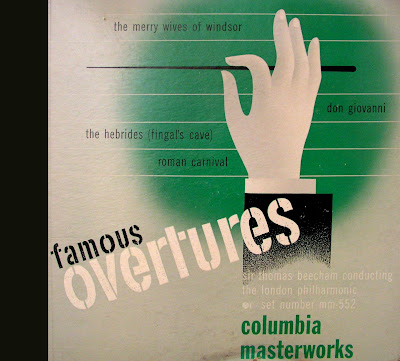
First off, my thanks to jsserraglio for fixing the picture above. The original post included an image with serious barrel distortion that he fixed and sent back to me. I appreciate it a lot.
I have had these two overtures ready for some time, but got stuck on the third of the fourth in the 78rpm set, Mendelssohn's Hebrides Overture, which is in fairly poor shape. Having been absent from posting for so long, I have decided to put up the two that are done and to add the other two, including The Merry Wives of Windsor, at a later date, if and when I can bring them into decent sonic shape.
I have had these two overtures ready for some time, but got stuck on the third of the fourth in the 78rpm set, Mendelssohn's Hebrides Overture, which is in fairly poor shape. Having been absent from posting for so long, I have decided to put up the two that are done and to add the other two, including The Merry Wives of Windsor, at a later date, if and when I can bring them into decent sonic shape.
These pieces are all readily available in recordings with Beecham made with the Royal Philharmonic. I love his RPO recordings, but his London Philharmonic records have always had a very special place in my affections, and he is a conductor about whom I am a completest; I want every recording he ever made. He was my first "favorite", and although I no longer describe my response to artists in those limiting terms, my regard for his music-making has only grown through the years. The musical world is richer for his recordings of Sibelius, Mozart, Haydn, and for the few opera recordings that have come down to us. Would there were more. His recording of the Mendelssohn Reformation Symphony is still my favorite after all these years, his LPO recordings of Mozart are peerless, his Delius (a composer I like a lot) set the standard. His sometimes mordant wit, known in countless retellings, has sometimes made him more famous for what he said than for the sterling performances passed down to us in recordings.
He introduced Richard Strauss to England, and the live performance of his Elektra with Paul Schoeffler, Elisabeth Höngen, Ljuba Welitsch, and Erna Schlüter in the title role, is a chilling account of murder, and the psychological cost of vengeance. But despite his important achievements in music of great seriousness and profundity, he is best known to many for his "Lollipops" --- overtures and light fare, which, in fact, nobody did better. Listen to his recorded RPO performance of the "La Gazza Ladra" overture; it is pure genius.
So, while I will continue to work on the other two overtures of this set as time allows, I just did not want to wait any further to post the Mozart Don Giovanni and Berlioz's Roman Carnival. Enjoy!
Links to all files







Thanks a lot for these.
ReplyDeleteAnd here is a corrected photo, with the barrel distortion reduced if not eliminated.
http://www.mediafire.com/?xucp63g3h57oayp
Thanks so much for the fix on the photo. What did you use to do it? None of the tools in Photoshop 7 seem to work on this particular problem, although they can be useful with other geometrical aberrations.
ReplyDeleteWhatever you used, I'm thrilled to have the results, as I rather like the cover. Thanks again.
What I did in Photoshop was to import the jpeg.
ReplyDeleteThen I unlocked the background layer by double clicking on it - it renames to Layer 0 by default.
Then I used the Move Tool on the image. Turn on your Transform Controls in the Options Bar above. You will aee a bounding box with anchor points. Click on the edge of that box and you will see a darker border showing that you are now into the transformation. Right click and you will see "Warp" on the context menu. Select that and adjust the mesh so the lines are pretty much straight.
Last thing I did was to draw a selection with the Rectangular Marquee tool on the right side of the vertical black band on the left of the image to straighten that out and then filled it with black (I sampled the exact shade of black with the eyedropper and filled with that).
Sounds more complicated than it really is. Takes about 5 minutes once you're used to it.
BTW, this was done in CS2 but I think the later versions are pretty much the same.
Thanks again for the Beecham.
Ooops...just noticed you are using Pshop 7.
ReplyDeleteI'm not sure whether PS7 has the Warp on the Move tool but if not you could definitely straighten the black areas on the left using the Rectangular Marquee tool.
Thanks for the information. No, PS7 does not have the warp function. It past time to upgrade, but 7 does 95% of what I need it to do, so I've been avoiding the financial hit of going to one of the CS, which I've used a little at work, but do not have at home. Thanks again.
ReplyDeleteSorry to extend this discussion unduly, but the subject interests me, and I too balk at unwarranted software upgrades.
ReplyDeleteI think the method below would work in Photoshop 7. I actually like the results I got even better than using the crude Warp mesh in CS2.
First, I went to the View menu and turned on the Grid, so I could see how things lined up.
View|Show|Grid.
Then I clicked Filter|Distort|Spherize...
Set the mode to Vertical only and the Amount to about -5. It looked a bit better at this stage but not satisfactory.
Next I clicked the Crop Tool, checked the Perspective box and dragged the right corner anchor point down a little. Then right-clicked and chose Crop. Repeated this a couple times till the horizontal lines in the image looked pretty straight against the grid.
Last, using the grid as a guide, I drew a marquee around the vertical black strip on the left of the image and filled it with black (Alt+Del will fill with the foreground color} to straighten out the right side of the vertical strip.
I'm happy to have the discussion extended and will try what you suggested. Thanks!
ReplyDelete